Is it worth it to have DerivedData on a RAM disk?
November 5
As you probably know, Xcode stores intermediate build files and indexes in DerivedData directory, ~/Library/Developer/Xcode/DerivedData to be precise. It helps improve build performance by caching previously built artifacts and allowing for incremental builds. One of the ways to improve Xcode build times is to create a virtual disk in memory (RAM disk) and mount it in place of DerivedData directory. With modern Apple devices this becomes somewhat possible and I've decided to try it out.
I have M1 Max MacBook Pro with 64 GB of memory. Usually, I don't consume all of the memory during development, so I can put aside some for a RAM disk.
Creating a RAM disk
I will use terminal and available tools to create a RAM disk with a file system and mount it.
- Creating a disk
hdiutil attach -nomount ram://33554432
The magic number is blockcount, one block is 512 bytes, so 33554432 is around 17 GB.
This will return something like /dev/disk4.
Note, that the disk index can be different for you, so adjust the following commands accordingly.
You can verify the disk has been created by running hdiutil info. Also, at any point you can get rid of the disk by running hdiutil eject /dev/disk4
- The disk doesn't have a file system, we need to create one. I will create APFS but you can explore others
newfs_apfs -v DerivedData /dev/disk4
DerivedData here is the name of the volume. It could be anything and will be visible in Finder as an external disk.
Let's check the result by running diskutil list:
<omitted>
...
/dev/disk4 (disk image):
#: TYPE NAME SIZE IDENTIFIER
0: +17.2 GB disk4
/dev/disk5 (synthesized):
#: TYPE NAME SIZE IDENTIFIER
0: APFS Container Scheme - +17.2 GB disk5
Physical Store disk4
1: APFS Volume DerivedData 20.5 KB disk5s1
You should see created DerivedData volume with disk5s1 identifier. We need that for the last step.
- Mounting to
DerivedData
mount_apfs /dev/disk5s1 Library/Developer/Xcode/DerivedData
That's all. The RAM disk is successfully created and mounted.
Measuring Xcode build performance
As a benchmark I took our current work project, decent size, takes around 5 minutes to build.
The following results are after second clean build for both. Please take these timings with a grain of salt. I don't trust these numbers myself :). On several runs I've even noticed there are no improvements in time.
DerivedData is on SSD disk
4min 47s
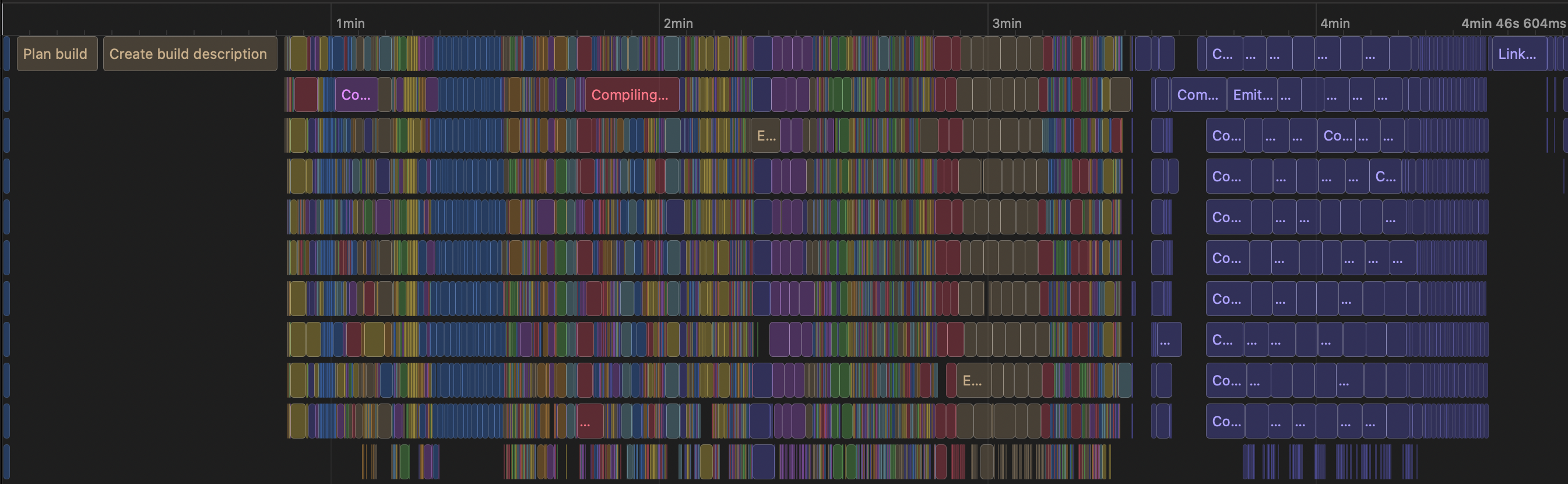
DerivedData is on RAM disk
3min 59s
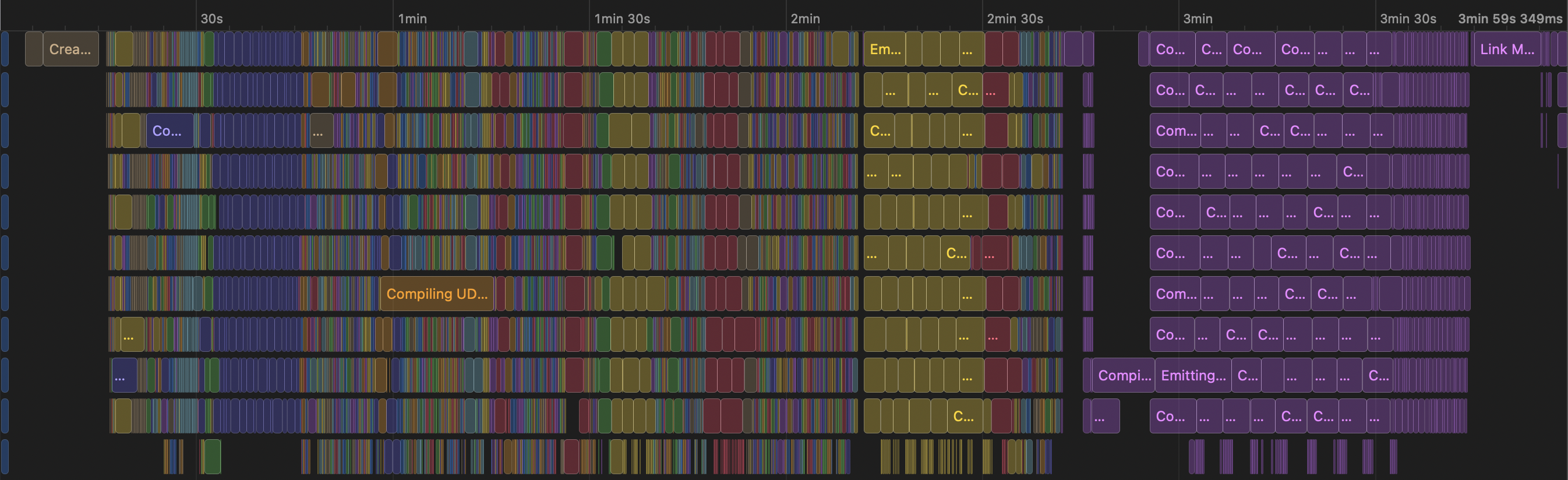
In conclusion
Though, numbers show that the RAM disk is faster, in reality I'd argue that it hardly matters for local builds. I'd like to measure performance for incremental builds but it's hard to do correctly and there will be a lot more variables involved. Modern SSDs are fast enough that it's very hard to justify inconveniences of creating and managing a RAM disk. For bigger projects it's even impossible to create big RAM disks without going into 128 GB territory.
As for myself, I've decided to run this setup for a week or two to see if it feels faster.